|
The 3D view widget provides the three-dimensional visualization of the loaded molecules.
All activated Representations are shown here.
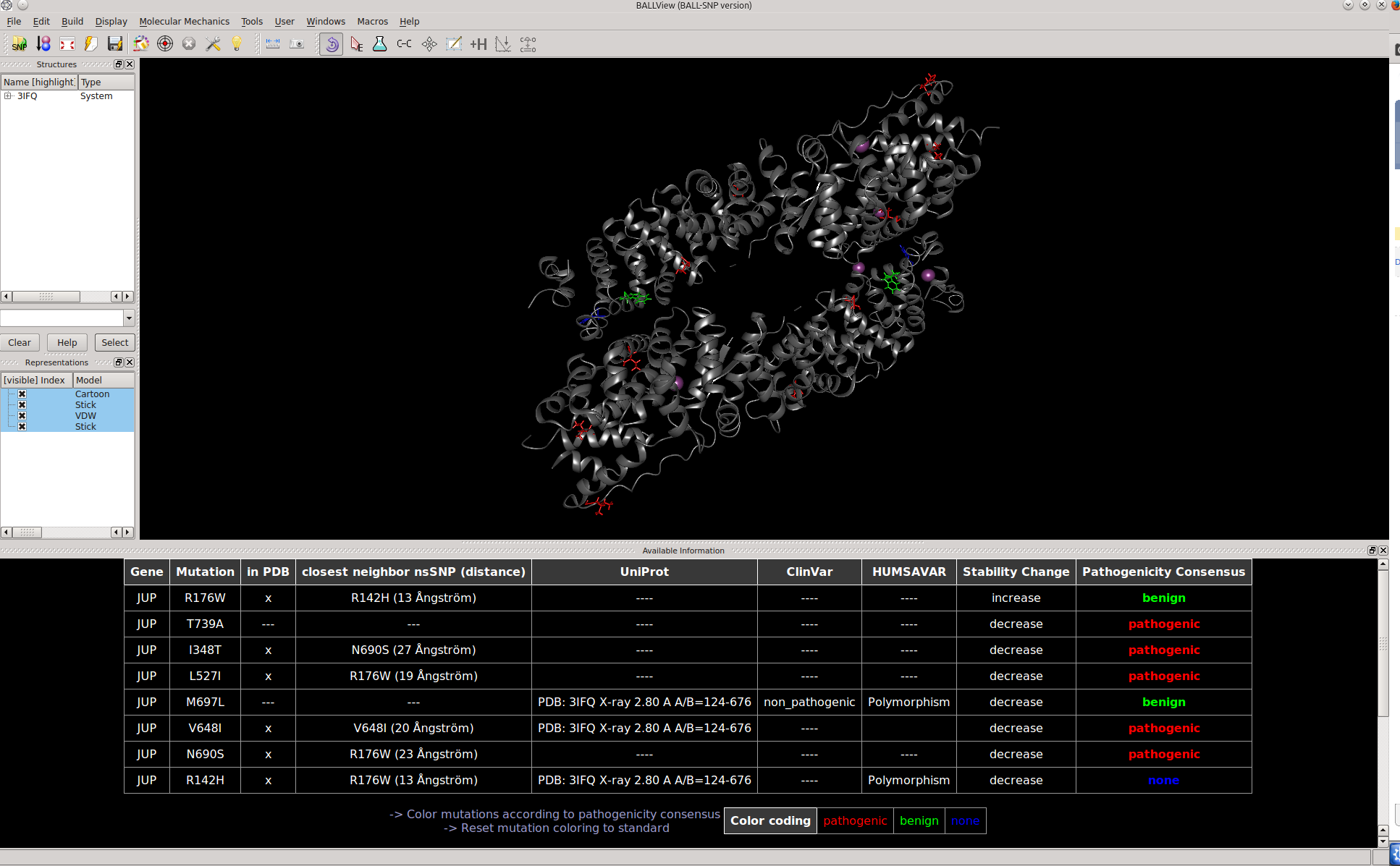
Rotate Mode
In the Rotate Mode, the user can zoom, rotate or translate the view by pressing the mouse buttons and moving the mouse:
| Mouse Button |
Effect |
| Left |
Rotate left/right and up/down |
| Middle or Wheel |
Zoom in and out |
| Right |
Translate up/down and left/right |
| Left + Right (first keep one button pressed, than additionally the other) |
Rotate (counter) clockwise |
| Double Left Click |
Show information for object under cursor (e.g. Atom) |
Special key combinations are recognized to allow all the operations described above on systems
with one- or two-button mice. Just hold the respective keys on the keyboard and press the (left) mouse button:
| Mouse button + key pressed |
Effect |
| Left |
Rotate left/right and up/down |
| Left + Shift |
Zoom in and out |
| Left + Control |
Translate up/down and left/right |
| Left + Shift + Control |
Rotate (counter) clockwise |
BALL-SNP can show popup informations about the molecular entities
under the mouse cursor. To enable this, switch into the Rotate mode and double click on any bond or atom.
Back to BALL-SNP tutorial main page. |