|
Currently, we only offer the source code to use BALL-SNP, further build versions, however, are to be prepared.
Use BALL-SNP on Ubuntu
Use: sudo apt-get install libgsl0-dev liblpsolve55-dev libsvm-dev libqt4-dev libphonon-dev libeigen3-dev python-sip-dev libtbb-dev libglew-dev libloudmouth1-dev doxygen texlive-base cmake build-essential bison flex libboost-all-dev. Note that you also require python to use the complete functionality of BALL-SNP. To compile BALL-SNP, change to the BALL-SNP/BALL/ directory and create a new folder “build”. Change to the “build” directory and type cmake .. followed by make. 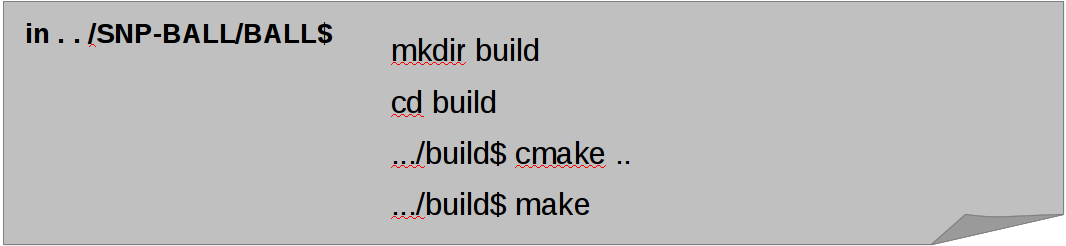 Note: When cmake has finished successfully, you can ignore the printed warnings. These are only important for the BALL software BALL-SNP is built on. To run BALL-SNP, the environment variable BALL_DATA_PATH should be set to the data directory within the BALL-SNP directory. The data directory contains auxiliary files such as the included databases parsed for available pathogenicity information. In order to use BALL python support, the PYTHONPATH should additionally be set. 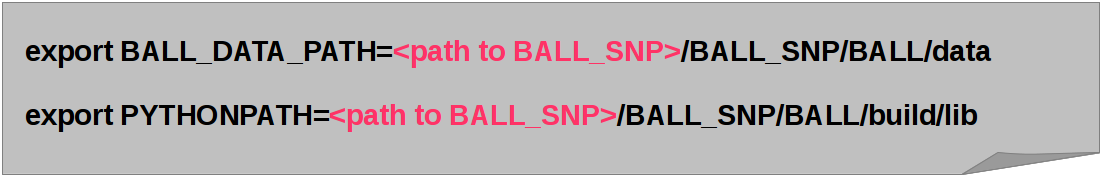 Note: When the source code was built and all environment variables are set, you find the binary for BALLView with the BALL-SNP extension in BALL-SNP/BALL/bin/-directory. Change into this directory and just type ./BALLView in your shell.
Back to BALL-SNP tutorial main page. |
